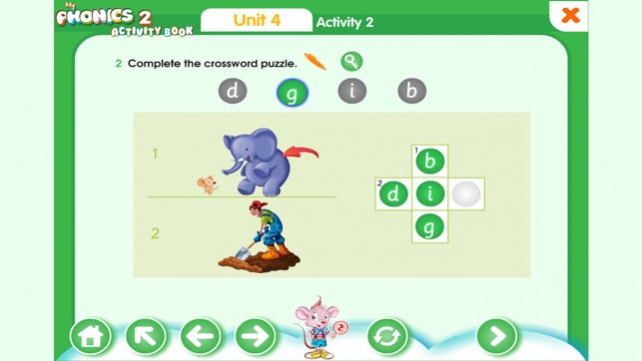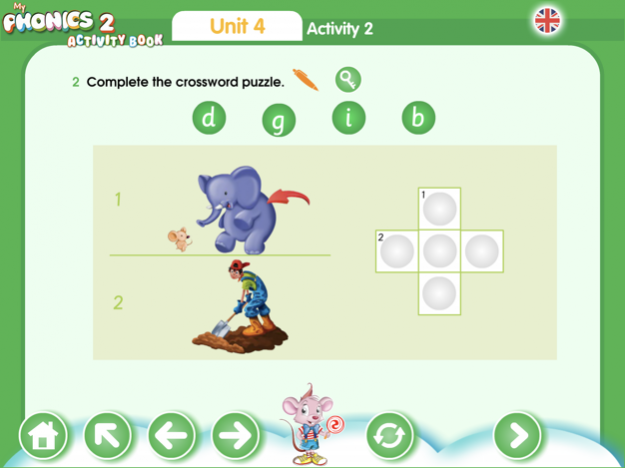Phonics 2 Activity Book 2.0.2
Continue to app
Free Version
Publisher Description
Phonics 2 Activity application for iOS provides young learners of English with the digital tools to break down the sounds of words in an educational and entertaining manner.
It consists of:
・Short Vowels presentations and writing words (per Unit)
・Animated songs (per Unit)
・Chants (per Unit)
・Interactive fun activities (colouring, draw lines etc)
・Learning tasks (circle the right letters, listening) with automatic feedback
・Interactive games per Unit (“pelmanism”, “maze”, “puzzle pieces”, “bingo”, “froggie”, “word bubbles” and many more)
・Picture dictionary with audio
All of the interactive material is presented in a playful way, in which learners are able to tap on various items and listen to the corresponding sounds. Stories are enriched with smart sound effects and the “Listen and read.” sections are enriched with smart animations. Learners can practice the sounds of words in various ways (by animated presentation of the short vowels and then by selecting animated items to listen to words in full sentences or by listening to animated songs).
Learners can access the Picture Dictionary any time they want to revise or simply listen again to a particular short vowel sound. Learning takes place sub-consciously in a stress-free environment. It’s an innovative interaction than only this application can offer!
Jan 26, 2019 Version 2.0.2
Bug fixes.
About Phonics 2 Activity Book
Phonics 2 Activity Book is a free app for iOS published in the Kids list of apps, part of Education.
The company that develops Phonics 2 Activity Book is Express Publishing. The latest version released by its developer is 2.0.2.
To install Phonics 2 Activity Book on your iOS device, just click the green Continue To App button above to start the installation process. The app is listed on our website since 2019-01-26 and was downloaded 4 times. We have already checked if the download link is safe, however for your own protection we recommend that you scan the downloaded app with your antivirus. Your antivirus may detect the Phonics 2 Activity Book as malware if the download link is broken.
How to install Phonics 2 Activity Book on your iOS device:
- Click on the Continue To App button on our website. This will redirect you to the App Store.
- Once the Phonics 2 Activity Book is shown in the iTunes listing of your iOS device, you can start its download and installation. Tap on the GET button to the right of the app to start downloading it.
- If you are not logged-in the iOS appstore app, you'll be prompted for your your Apple ID and/or password.
- After Phonics 2 Activity Book is downloaded, you'll see an INSTALL button to the right. Tap on it to start the actual installation of the iOS app.
- Once installation is finished you can tap on the OPEN button to start it. Its icon will also be added to your device home screen.